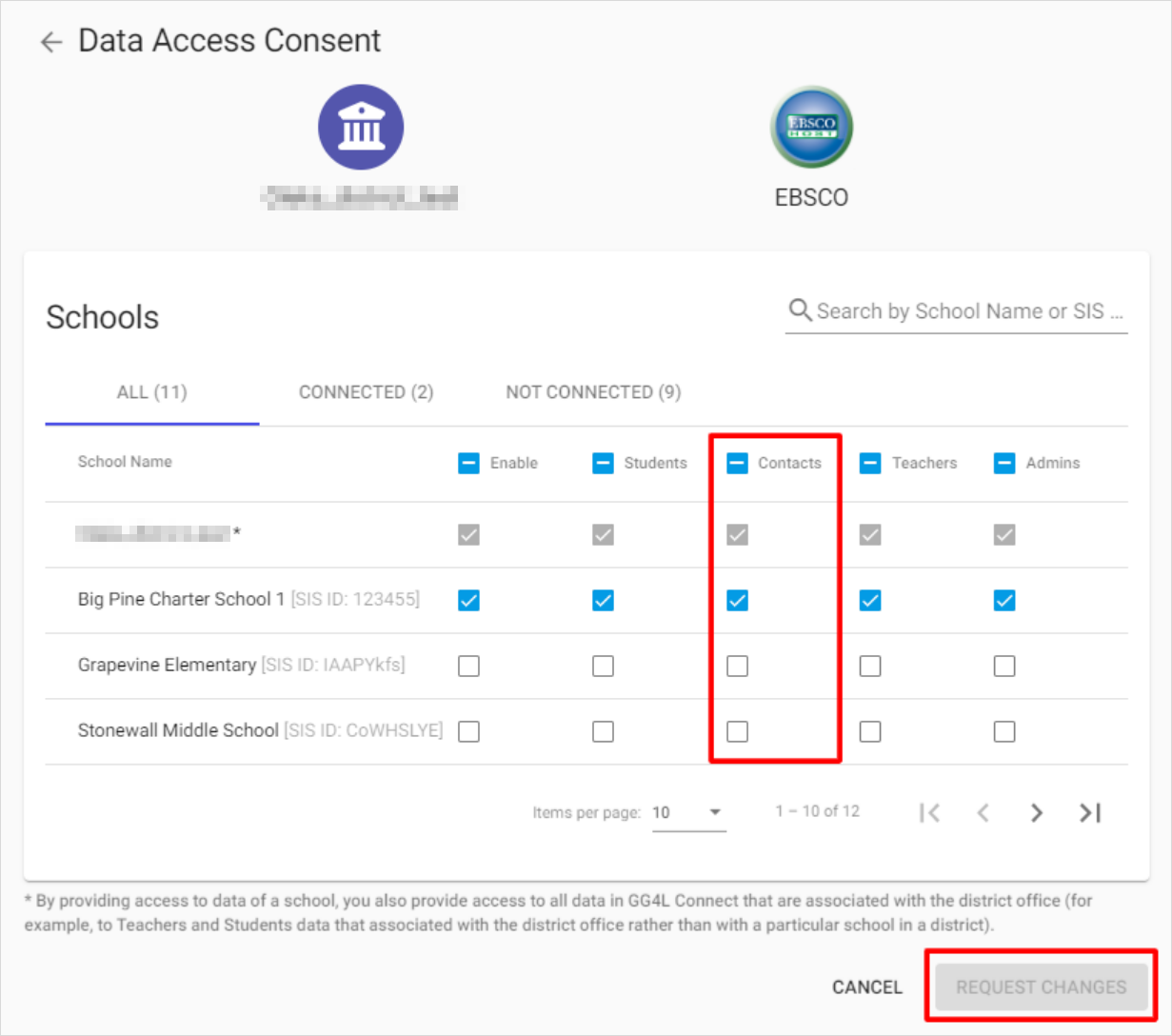- Help Center
- Using SchoolDay
- Administration
Change Application Assignments for Parents (Parent Portal)
Learn how to efficiently manage app assignments for parents during the start of a new school year.
At the start of a new school year, some parents may need different access to specific SSO applications. Some parents will no longer need access, and new parents will need to be added. So, the application needs to be unassigned from some parents and reassigned to new ones
- Sign in to School Passport and click Connect.

- On the Home page, select the desired SSO app and click Request Changes.

- The Data Access Consent page appears. Change app assignments for Contacts and click Request Changes.