Understand how to configure Facebook SSO for your organization.
In this article
By configuring and enabling Facebook as an external identity provider in SchoolDay, you add an option for Facebook authentication to the login page.
Requirements
- To use Facebook SSO, your Facebook account must be linked with a username, instead of a phone number.
Activate Facebook SSO in SchoolDay
- Log in to the SchoolDay and go to the Connect.
- Go to the Administration > Login Methods.
- Click Add new IdP on the bottom right and choose Facebook.
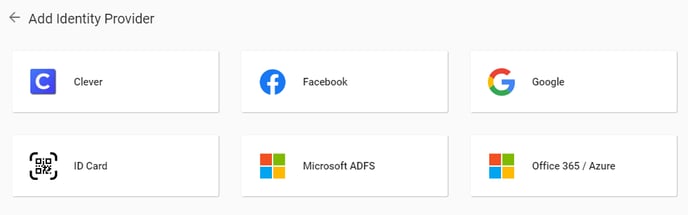
- Click Activate.
Now all users in the organization will be able to log in using the Facebook SSO on the login page.
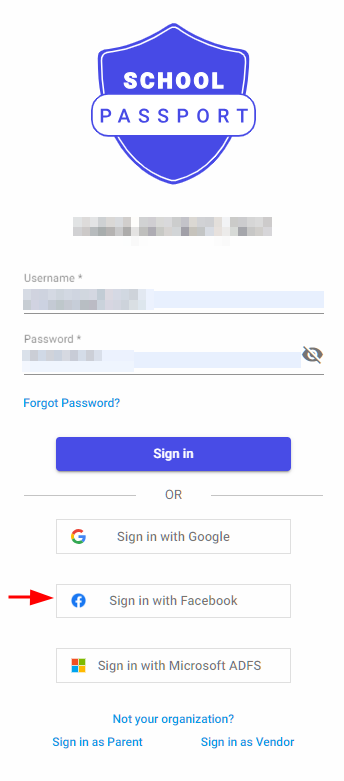
Login with Facebook SSO
When Facebook SSO is turned on for your district, users with valid Facebook email addresses can use the Facebook SSO on the login page. This option allows them to sign in to SchoolDay using their Facebook credentials.
- Open the SchoolDay login page.
- Click Sign in with Facebook.
- Log in to your Facebook account using your credentials.
Once authorized, you'll be redirected to SchoolDay and logged in using Facebook credentials.