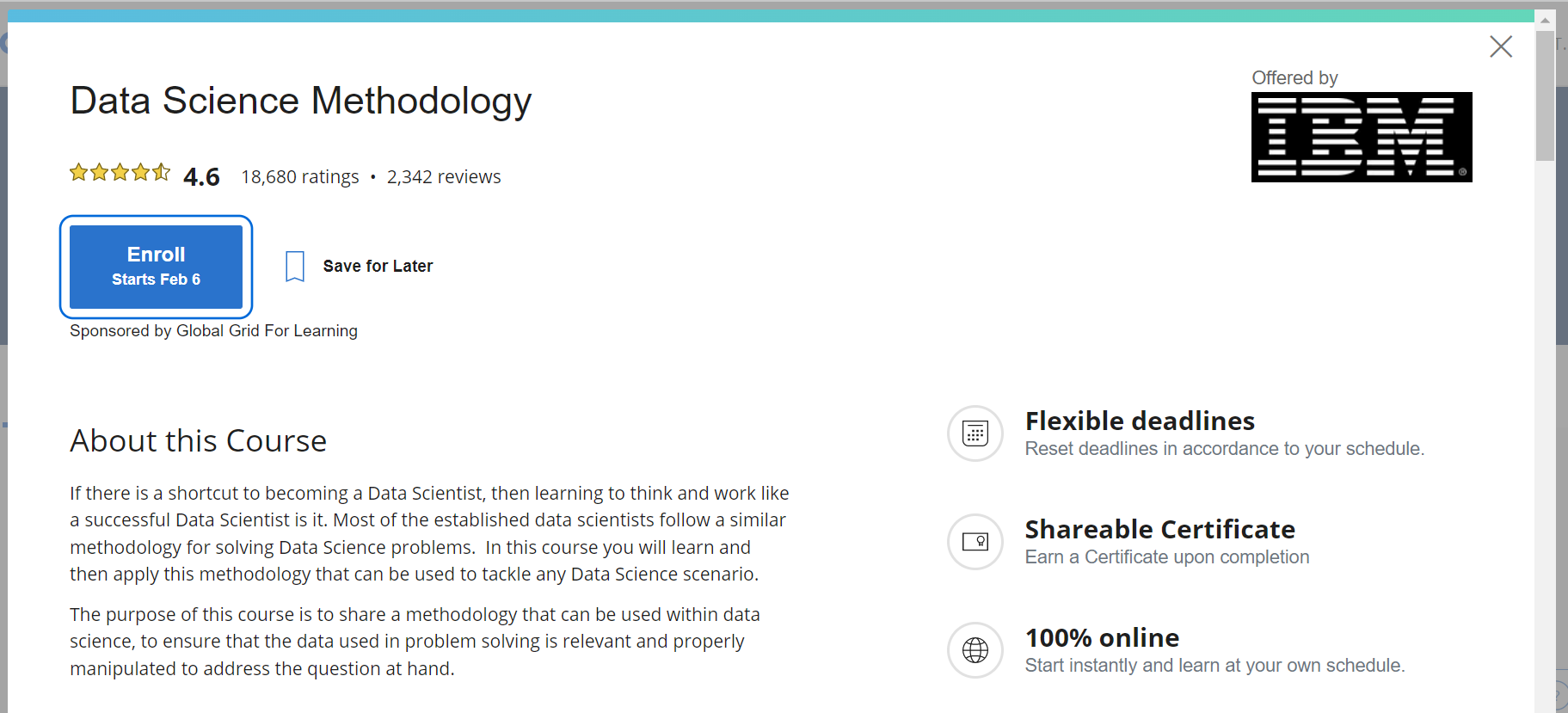In this article, you can find a detailed description of the proper way of accessing Coursera from Schoology LMS using SchoolDay as a middleware provider for the integration
- To access the Coursera course, the LMS learner should navigate to the corresponding Schoology course and click the link to the Coursera course in the Materials view:
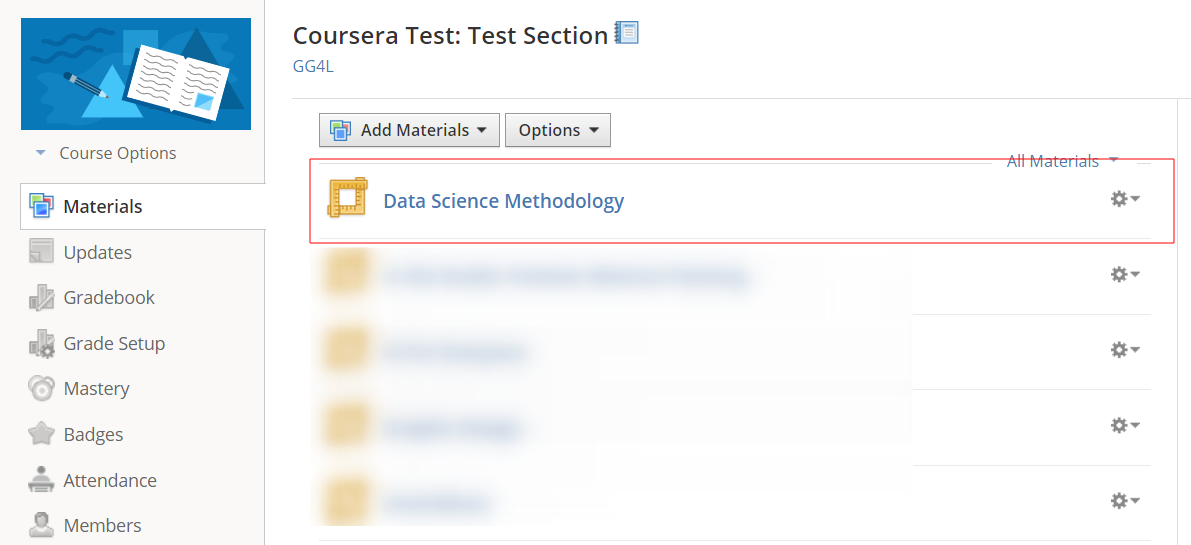
Please note: we recommend opening the link in a new tab, so that the user can go back to their Schoology page.
-
Once the student has opened the link in a new tab, an anonymized Coursera account will be created. At this step, the user is prompted to complete enrollment into the Coursera Learning Program.
- Once the anonymized Coursera account is created, the student will be navigated to a respective Coursera course page and can start the learning process.